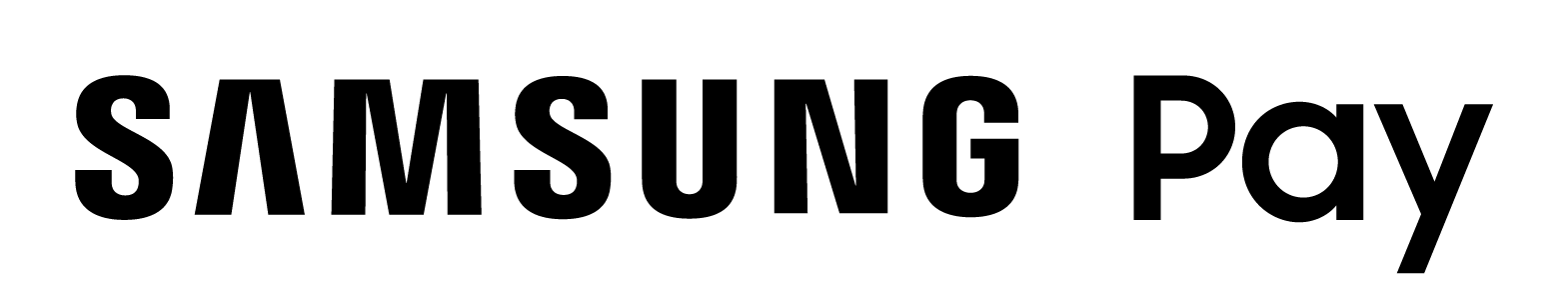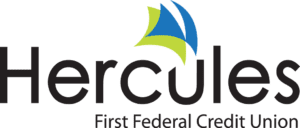Online Banking
Online Banking
Login online to gain complete access to your accounts. You can access your online banking account from any web enabled mobile device such as an iPhone or other smartphone. With Hercules First Federal Credit Union’s online banking system, you can access your accounts anytime anywhere.
BENEFITS
- Review account balances
- View transactions and withdrawals
- Account history
- Make transfers between your accounts
- Apply for a loan
- Make loan payments
- View and print online e-statements
- View cancelled checks
- Account aggregation through Money Desktop
Deposit Checks
Online Bill Pay

Online Bill Pay
Enjoy the convenience of paying your bills online using the Hercules First Federal Credit Unions’ Online Bill Pay system. Bill Pay also helps you to better manage your money by allowing you to schedule your payments so you don’t miss due dates. Never have a late fee again.
BENEFITS
- Free with a checking account
- Simple to use and easy to navigate
- Schedule monthly payments or make an individual payment with ease
- Never pay money on postage or checks
- Save time and avoid unnecessary trips to the post office
- Safer and more secure than sending checks, money and personal information in the mail
Mobile Banking
As much as we love seeing your smiling face, we realize taking the time to swing by a branch isn’t practical for most people. Hercules First Federal Credit Union’s Mobile App is designed to make it easy and convenient for you to deposit checks, check your balances and transfer money anywhere from your mobile device.
BENEFITS
- Easily deposit checks wherever you are
- Have quick access to your accounts 24/7 no matter where you are
- Your account information is kept safe with logins, multiple layers of security, advanced data encryption and many other security controls
- The app is free and easy to use



Mobile Pay
Load your VISA card on your phone and use the “Apple Pay” app on your phone to pay at most merchants. It’s as easy as downloading the app and it’s more secure than using your card.
MOBILE PAY OPTIONS
- Apple Pay
- Samsung Pay
How Apple Pay® Works
What is Apple Pay?
Apple Pay is a contact payment technology as well as a feature on the latest iPhones and Apple Watch.
It pulls your credit cards, debit cards, and other sensitive-payment data from the Wallet app, enabling you to use your iPhone, iPad or Apple Watch as a wallet at store checkouts.
Which Devices Currently Work with Apple Pay?
Apple Pay works with iPhone 6 or iPhone 6 Plus and later (Apple Pay in stores and within apps), iPad Pro, iPad Air 2, or iPad mini 3 and later (Apple Pay within apps), and Apple Watch Series 1 or later (when paired with iPhone 5 or later).
Apple Pay supports most major credit and debit cards providers including VISA, MasterCard and American Express. Apple Pay works anywhere that accepts contactless payments, which includes over a million stores. Just look for the contactless payments symbol near readers at checkout.
How to Set Up Apple Pay
You need to use Apple’s Wallet app to setup Apple Pay, (store your credit cards and debit cards). Apple Pay pulls this data to pay for goods.
- On your iPhone, open Wallet. On your iPad, go to Settings > Wallet & Apple Pay
- Tap Add Credit or Debit Card
- If your card is already on file with iTunes, enter the card’s security code. Otherwise, you can use your device’s camera to capture the information on your credit, debit, or store card.
- Fill in any additional information needed.
- Your bank will verify your information. You may need to provide additional verification which can mean you have to phone your bank. Call 801-968-9011, Option 5 to speak with someone regarding completing the Apple Pay Activation.
- After your card is verified, tap Next, and then you can start using Apple Pay.
How to Use Apple Pay
To pay at checkout, just hold your iPhone near a contactless reader with your finger on Touch ID. You won’t have to look at your iPhone’s screen, because a subtle vibration and beep will confirm that you paid correctly. There’s also no need to open an app or wake your iPhone’s display.
Your fingerprint confirms the payment, or you could enter a passcode if you haven’t setup Touch ID.
On the iPhone X, press the sleep/wake button twice to invoke Apple Pay. Face ID will check it’s you, or the handset will ask you to enter your passcode if your face isn’t recognized.
Once approved, a receipt is recorded in the Wallet app so you can see what you’ve purchased.

How Samsung Pay Works
What is Samsung Pay?
Samsung Pay is an easy way to make purchases on your phone or watch. It turns your device into a digital wallet that carries credit, debit, or gift cards. And don’t worry, you can use biometric security, so no one can access your financial data.
Which Devices Currently Work with Samsung Pay?
Samsung Pay is only available on select phone and watch models. To use Samsung Pay on your smart watch with a non-Samsung phone, you must update to Android 6.0 or higher.
How to Set Up Samsung Pay
Samsung Pay comes preloaded on available phones, but you can always reinstall it, if needed.
- Once it’s installed, open Samsung Pay, and then tap Get Started.
- Enter a new PIN for Samsung Pay, and then enter it again to confirm.
- If it’s your first time using Samsung Pay, you will be asked to add payment cards.
- Tap “Add card” then, “Add credit/debit card”. You can use your device’s camera to capture the information on your credit, debit, or store card.
- Fill in any additional information needed. You can also add the information manually.
How to Activate Samsung Pay
Call 801-968-9011, Option 5 to speak with someone regarding completing the Samsung Pay Activation.